2014-01-31 - 11080 - Service Request - Service Level #BWProductionIssues
SERVICE REQUEST
11080 - Service Level
Problem Summary
Need to identify and fix the issue with Ontime delivered calculation in service level source.
Admin Info
| Purpose |
Need to look at the Ontime delivered calculation in service level. |
| Requested by |
Mark Harris |
| Issue Date |
01-31-2014 |
| Resolved by |
Chandramouli. K |
| Resolved Date |
01-31-2014 |
| Document Status |
Complete |
Detailed Problem Description
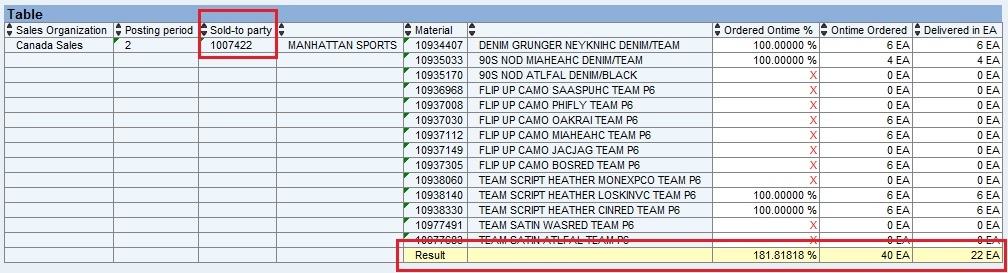
In the above screenshot for Customer 1007422, at Material level we are getting correct values. But the overall result for Customer 1007422 is logically wrong. But technically it is correct since it is calculating at the record level thus causing error in the report. In this case, at customer level it is calculating as Total Ontime ordered quantity(40) / Total Delivered Quantity(22) * 100 = 181.88%. This is the reason we are getting wrong result of Ontime Ordered % of 182%, as seen in screenshot below:
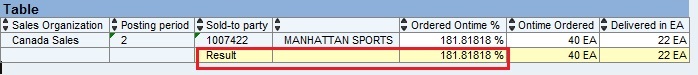
Solution Analysis and Recommendations
In Service level DSO, we are having two Key Figures for Delivery Quantity:
1) 0DLV_QTY (Actual quantity delivered (in sales units).
2) ZDLVPGQTY (Delivered).
We are passing Delivery Quantity value to 0DLV_QTY when delivery is created for an order. We are passing Delivery Quantity value to ZDLVPGQTY, when its Goods Movement status is Completed(C) for a Delivery.
In our BEx formula we are calculating On time Order Quantity based on Key Figure ZDLVPGQTY.
For Material 10937030, Ontime Ordered Quantity = 6 but its Delivered Quantity = 0 since the Goods movement status is 'A' for this Delivery till yesterday. Today we got the goods movement status as ‘C’ for above delivery.
Please check the below screenshots from PSA and Service level DSO:
PSA:
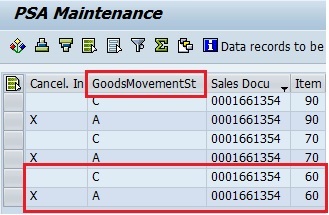
Service Level DSO:

Resolution
If the Goods Movement status 'C' is updated to BW, then the Ontime Ordered % shows correct values. We have executed the same report for Customer 1007422, after the Goods Movement 'C' is Updated into BW. Then Ontime Ordered % shows correct value as seen in screenshot below:
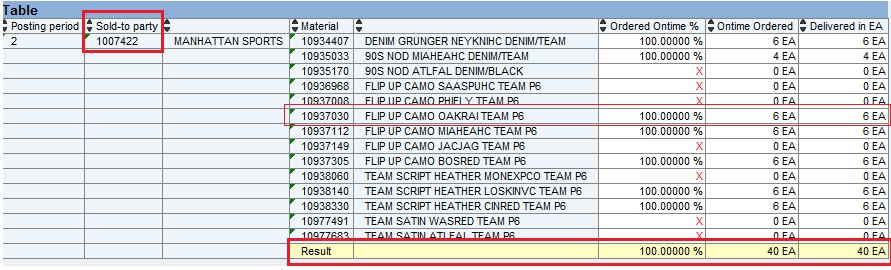
Release Information
None